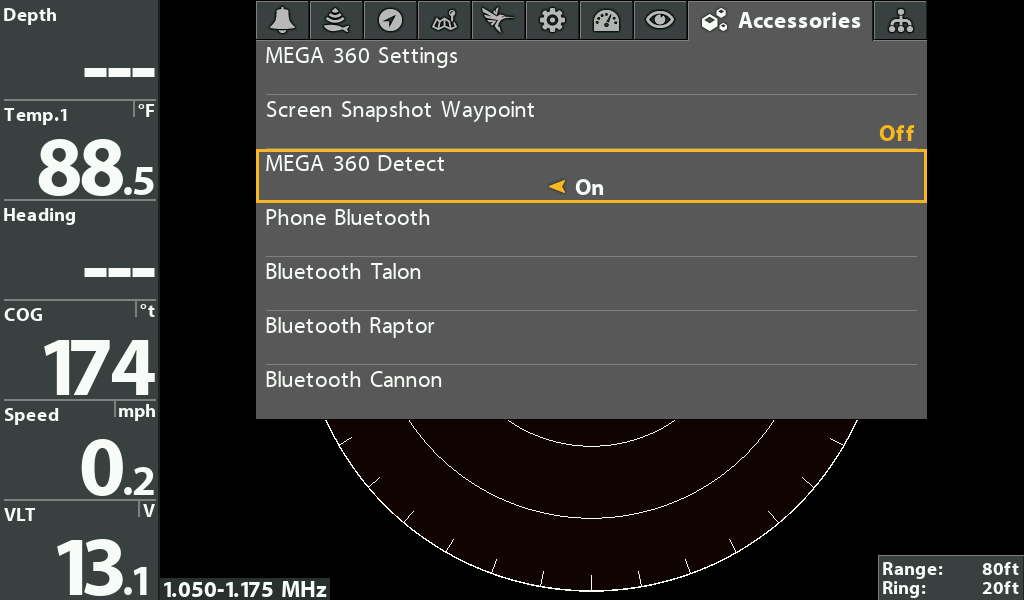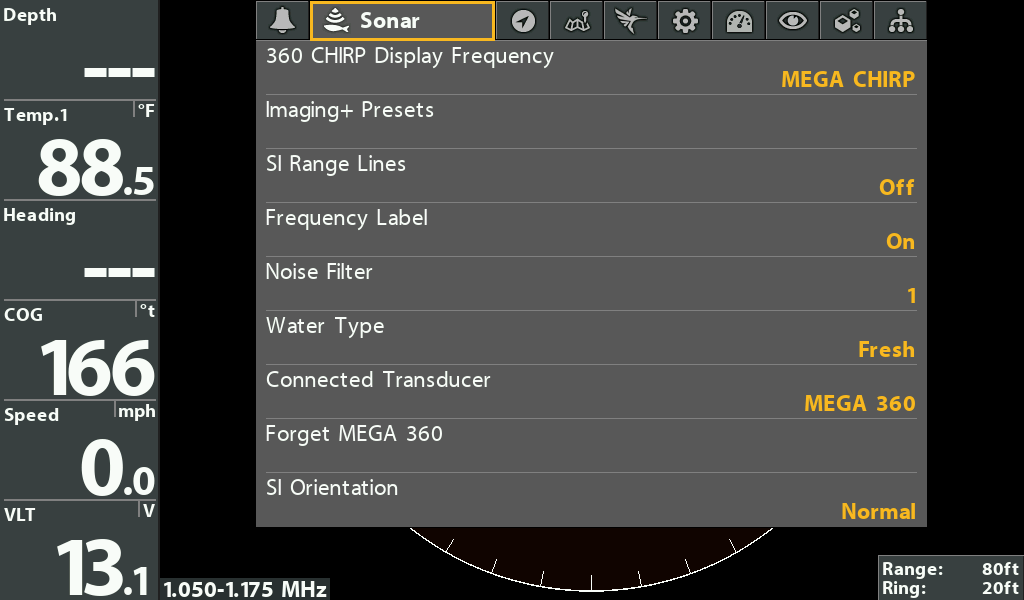Is there anyway to permanently forget a networked helix for a 360 transducer? Every time i go out my console units connect back to the 360 on the bow. Once I turn off or put the bow 360 unit in standby my console units will switch the screens they should be on because the connection has dropped. Big PITA.....




 Reply With Quote
Reply With Quote