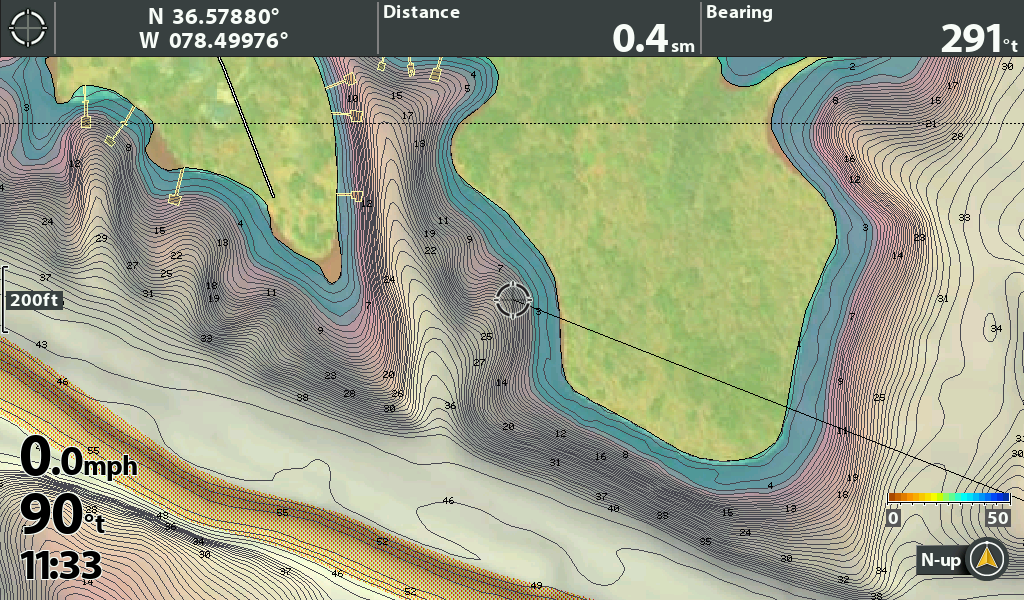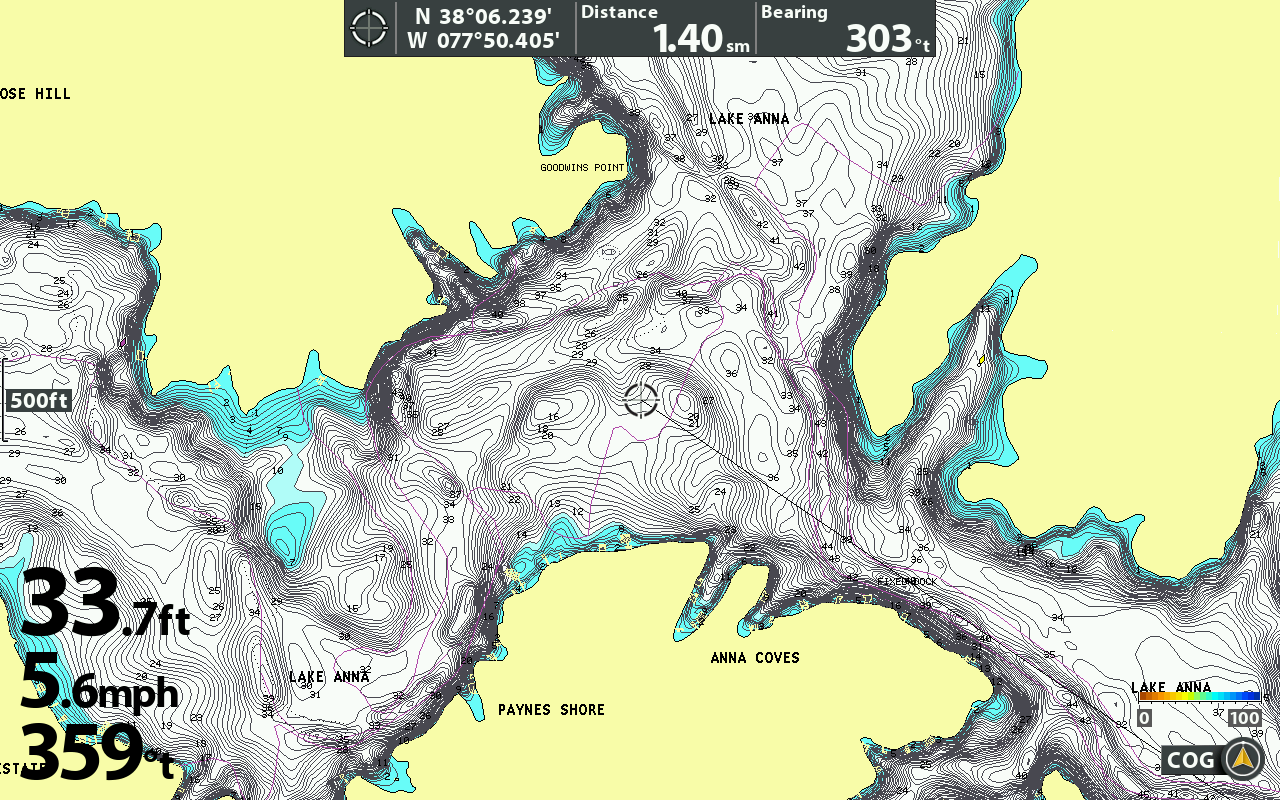I'm about to update the electronics on my boat as my Lowrance units are now 8 years old. I am very open to switching to Humminbird. To help me make my decision, I have a few questions about chart options for Humminbird Solix units.
I really like the LakeMaster chart quality for the lakes they support with HD. I also really like the depth highlight and water offset features. Unfortunately, the number of lakes covered in Texas is pretty poor compared to CMAP Contour+ and Navionics. Is there any information as to when Humminbird is going to update their LakeMaster charts and what lakes will be added? If LakeMaster lake coverage matched CMAP Contour+ lake coverage it would be hard to beat LakeMaster charting. As it stands with today list of lakes, they literally cover less than half the lakes I regularly fish while CMAP Contour+ and Navionics support all the lakes I regularly fish.
Is there any ability to do the depth highlight and lake level offset with Navionics charting on Humminbird Solix units? I believe the answer is no. If I'm wrong, then a combination of Navionics and LakeMaster charts might be the ticket if I go with Humminbird.




 Reply With Quote
Reply With Quote