I am looking into buying a tablet to mount on my console for using Google Earth and possibly connecting an Aqua-Vu via wifi. I don’t know much about computers or displays so I’m overwhelmed by the options. I’d like to spend under $300. It’s important that I am able to connect to my iPhone for data and that the screen is bright enough to see all the details on Earth. I also want a sd port so I can transfer waypoints from the tablet to my Humminbird, if that’s even possible. Any help or recommendations are appreciated, thanks.
edit: so after doing some more research it looks like I’m gonna have to spend more than 300 to get a “rugged tablet”. I’m going to justify spending the extra money since I will also use it as my main computer at home and for my business. Looks like entry level is at least $600 and top of line is $2000-$2500.

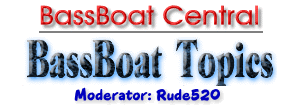


 Reply With Quote
Reply With Quote




