A new Solix Software Update was posted to the Humminbird Solix software update page today. Following are the details:
Software Update - SOLIX Series v. 3.890
Released 12/07/2020
Software Description
PLEASE NOTE:
- This software update is not compatible with ONIX models. If you update to this software on your SOLIX from 3.350 or older, your unit will no longer be compatible over the Ethernet network with ONIX.
- Software version 3.500 or greater must be installed prior to 3.890. 3.500 is part of this zipped file. Once you unzip the file, you will need to follow these INSTRUCTIONS ON HOW TO UPDATE TO V. 3.500 BEFORE updating to 3.890, below. No damage will occur if 3.500 or greater is not installed, but the update will not be successful.
- Once 3.890 is installed, the factory recovery will be updated to 3.890.
- You will not be able to recover back to previous software versions.
- The defaults will be restored when 3.890 is installed.
Affected Models:
- 411050-1 - SOLIX 15 CHIRP MEGA SI+ G2
- 411040-1 - SOLIX 15 CHIRP MEGA DI+ G2 CHO
- 411030-1 - SOLIX 12 CHIRP MEGA SI+ G2
- 411020-1 - SOLIX 12 CHIRP MEGA DI+ G2 CHO
- 411010-1 - SOLIX 10 CHIRP MEGA SI+ G2
- 411000-1 - SOLIX 10 CHIRP MEGA DI+ G2 CHO
- 410420-1 - SOLIX 15 CHIRP MEGA SI GPS
- 410410-1 - SOLIX 15 CHIRP GPS
- 410400-1 - SOLIX 12 CHIRP MEGA SI GPS
- 410390-1 - SOLIX 12 CHIRP GPS
- 410490-1 - SOLIX 10 CHIRP MEGA SI GPS
- 410470-1 - SOLIX 10 CHIRP GPS
Updated Features:
- Added support for networking with new SOLIX G3 Models (All SOLIX).
- Minn Kota RAPTOR Stomp Switch Device List Support (All SOLIX).
- Moved Sonar Range up in the UI so that it is more accessible (All SOLIX).
- Added negative 2D sonar sensitivities for greater control over the 2D return (All SOLIX).
- Changed the name of the “Default” waypoint marking mode to “Quick Mark” (All SOLIX).
General Fixes:
Chart:
- Fixed an issue that was causing Navionics Auto-Routing to not function correctly.
- Fixed an issue with Autochart Live visibility and transparency.
- Fixed an issue where the zoom key and encoder knob would cause chart to continuously zoom in and out.
- Fixed several issues with SmartStrike search results.
- Fixed several issues with Coastmaster navigation icons.
- Fixed several Navionics UI issues.
- Fixed several issues where navigation readouts were not clearing after navigation was cancelled.
- Fixed an issue where occasionally the chart cursor would not have valid x/y coordinates.
Bluetooth
- Improved Bluetooth reliability by only allowing one paired and connected device at a time.
- Fixed several issues with incoming call notifications.
- Fixed an issue with disconnected phone status.
NMEA 2000
- Fixed an issue receiving data from various NMEA 2000 devices caused by having multiple NMEA 2000 drops connected to SOLIX units on the same Ethernet network.
- Fixed an issue receiving fuel data over Ethernet vs. via NMEA 2000 caused by having multiple NMEA 2000 drops connected to SOLIX units on the same Ethernet network.
- Fixed an issue where NMEA 2000 would not reconnect after rebooting a SOLIX unit.
RADAR
- Fixed an issue where RADAR Range Sync was not working.
- Fixed an issue where the RADAR background colors were incorrectly changing when the RADAR color palette was changed.
- Fixed an issue with adjusting RADAR Sector and Circle Guard Zone adjustment.
SONAR
- Fixed a performance issue with Side Imaging Range adjustment.
- Fixed an issue where sonar views would not display correctly after changing views or minimizing/normalizing a view.
- Fixed an issue where digital depth was not tracking correctly while using certain Airmar transducers.
- Fixed an issue where MEGA 360 detection would fail after multiple transducer type changes.
- Fixed a ping rate issue caused by setting the Water Type to Salt Water.
- Fixed an issue where restoring CHIRP settings would set the default sonar frequencies to the wrong values.
- Fixed an issue where manually configuring an Airmar transducer would default sonar frequencies to the wrong values.
- Fixed an issue with several SI and MSI transducers that were defaulting sonar frequencies to the wrong values.
- Fixed an issue where marking a waypoint on MEGA 360 when no sonar data is present would mark a waypoint at 0/0 coordinates.
SYSTEM
- Fixed an Ethernet networking issue caused by restarting units.
- Fixed an Ethernet networking issue caused by extended usage.
- Fixed an Ethernet networking issue caused by adding a new unit to the network.
- Fixed an Ethernet networking issue caused by inserting or removing SD cards.
- Fixed an Ethernet networking issue caused by RADAR.
- Fixed an Ethernet networking issue caused by i-Pilot Link.
- Fixed several networking issues caused by prior networking sync failures.
- Fixed several general networking reliability and usability issues.
- Fixed several touchscreen performance and reliability issues.
Software Prerequisites
- You will need:
- software version 3.500 or later (see note at top of this page)
- a working MMC/SD reader/writer device attached to your PC and
- a formatted 32GB Class 10 or MMC/SD card
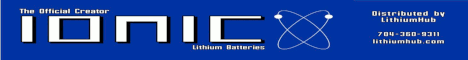





 Reply With Quote
Reply With Quote




