I have a couple of issues with my HDS 9 Carbon (console) and networked HDS 7 gen 3 (bow). The units are networked via ethernet and NMEA (Point-1 is on the NMEA network, as well). I also have an HDS 5 (gen 1) that is on the NMEA network, but not the ethernet system. (the HDS 5 unit has not been powered on during these issues) I have an HDI transducer that is glassed in, in the bilge area. My Active Imaging 2-in-1 transducer is mounted on the starboard side of my jack plate on a Transducer Shield and Saver mount. Both transducers are connected directly to the Carbon unit.
Problem 1: Recently, my downscan and ONE SIDE of my side scan have become very dark. I was getting great images a month ago, but now there is very little detail on downscan, and my starboard side sidescan is very dark. I have to increase sensitivity to Auto +13 to obtain any viewable image of the starboard sidescan, which blows the port-side image out. Both units have dedicated feeds from a brand new battery. The only change since this has started happening, is that I added a Navionics Hotmaps Platinum card in the left Carbon microSD slot.
Problem 2: My units are very slow to communicate. The Navionics Platinum mapping does not show up initially on my gen 3 unit. Sometimes it takes hours for it to finally ask if I want to utilize the map. The bow unit (gen 3) is also very slow to show waypoints that are marked on the Carbon unit.
Thanks in advance for any ideas on why this might be happening.
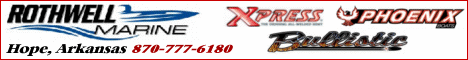



 Reply With Quote
Reply With Quote
