Software Description
PLEASE NOTE:
•Software version 3.500 or greater must be installed prior to 3.640.
•3.500 is part of this zipped file. Once you unzip the file, you will need to follow these instructions on how to update to v. 3.500 BEFORE updating to 3.640, below.
•SOLIX G2 models are not compatible with ONIX models.
•No damage will occur if 3.500 or greater is not installed, but the update will not be successful.
•Once 3.750 is installed, the factory recovery will be updated to 3.750.
•You will not be able to recover back to previous software versions.
•The defaults will be restored when 3.750 is installed.
Affected Models:
•411050-1 - SOLIX 15 CHIRP MEGA SI+ G2
•411040-1 - SOLIX 15 CHIRP MEGA DI+ G2 CHO
•411030-1 - SOLIX 12 CHIRP MEGA SI+ G2
•411020-1 - SOLIX 12 CHIRP MEGA DI+ G2 CHO
•411010-1 - SOLIX 10 CHIRP MEGA SI+ G2
•411000-1 - SOLIX 10 CHIRP MEGA DI+ G2 CHO
•410420-1 - SOLIX 15 CHIRP MEGA SI GPS
•410410-1 - SOLIX 15 CHIRP GPS
•410400-1 - SOLIX 12 CHIRP MEGA SI GPS
•410390-1 - SOLIX 12 CHIRP GPS
•410490-1 - SOLIX 10 CHIRP MEGA SI GPS
•410470-1 - SOLIX 10 CHIRP GPS
Updated Features:
Software Update - SOLIX Series v. 3.750
Quick Standby Mode (All SOLIX):
•Quickly double pressing the Power Key now puts the unit into Standby Mode
•Single pressing the power key wakes the display and sonar back up
Support for new CoastMaster U.S. Coastal v1.090 (601015-1) (All SOLIX):
•Complete coverage of the U.S. East Coast, West Coast, and Gulf Coast
•VX Technology - Vector-accelerated graphics allow for greater contour detail Chart Presets - 3 fully customizable chart presets in order to optimize the chart appearance for fishing, navigating, or other uses
•Depth Highlights - Highlight a shallow water area and up to 4 other depth ranges
•Depth Color Palette - Customize the appearance of depth areas
•Tides and Currents - Provides the time, speed, and direction of currents, and the time, height, and direction of tides
Support for new Minn Kota Raptor Shallow Water Anchor (All SOLIX):
•Fully control Raptor single or dual anchor installations: •Deploy/Retract Raptor independently or as a dual system
•Monitor Deploy State
•Adjust Anchor Mode (Soft Bottom, Normal, Rough Water, and Auto-Bottom)
•Enable or Disable Active Anchoring
•View and control Bluetooth Device Lists
•Share Raptor across the Humminbird Ethernet network to other SOLIX units
•Update Raptors using SOLIX units
Support for Cannon Optimum (All SOLIX):
•Fully control up to four Cannon Optimum or Optimum TS downriggers: •Control features like Line Up, Line Down, Cycle Mode, and Bottom Tracking options
•Display downrigger and Fish Hawk™ information in data boxes and overlays
•Adjust all downriggers settings including but not limited to Line Type, Line Up/Down Speed, and PIC Voltage values
•View and control Bluetooth Devices Lists
•Share Cannon Optimum downriggers across the Humminbird Ethernet network to other SOLIX units
General Fixes:
Chart:
•Fixed an issue where Contour Line Depth Labels were not appearing by default when using a ChartSelect or Lakemaster Plus card with an included Aerial base layer.
•Fixed an issue where black boxes could appear on the Lakemaster Chart at various zoom levels.
•Fixed an issue where the chart zoom level would constantly return to the 0.50mi or 0.25mi scale level while using Navionics and changing panes and/or views.
•Fixed an issue where the chart would zoom out constantly when changing from 2D to 3D mode while using Navionics.
•Fixed an issue where Navionics would get stuck at a specific zoom level unless the zoom keys were pressed three times.
•Fixed an issue where pressing and holding to mark a waypoint or start navigation was too slow.
•Fixed an issue where Heading Offset was not being remembered between restarts.
•Updated the World Magnetic Model to 2020 Coefficients
•Updated the default lat/lon format to decimal degrees (ddd.ddddd).
•Changed the COG databox to state “GPS COG” to ensure user understanding that this data is always from GPS.
•Changed the SOG databox to state “GPS SOG” to ensure user understanding that this data is always from GPS.
•Change the default mark mode to Mark Favorites.
NMEA 2000
•Fixed an issue where replicated NMEA 2000 sources were being duplicated as sources in the Network/Data Sources menu.
RADAR
•Fixed an issue where RADAR Range Sync was not working.
•Fixed an issue where the RADAR background colors were incorrectly changing when the RADAR color palette was changed.
•Fixed an issue with adjusting RADAR Sector and Circle Guard Zone adjustment.
SONAR
•Fixed an issue where SI data would stop causing sonar to have to be turned off and then back on.
•Fixed an issue with MEGA 360 CHIRP Frequency Spectrum ranges.
•Fixed an issue where changing the DI frequency was causing SI to stop pinging.
•Added manual MEGA SI+, MEGA DI+, Built-In MEGA DI, and Built-In MEGA SI transducer configuration modes.
•Fixed an issue where 50kHz data in SwitchFire Clear Mode could appear weak.
•Fixed an issue with digital depth and sonar data on the SM3000.
•Removed the Depth (2) feature and change Depth (1) to “Depth”.
SYSTEM
•Fixed several Russian, Swedish, Italian, French, Finish, German, and Polish translation issues.
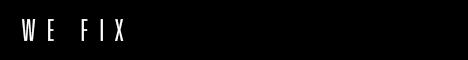




 Reply With Quote
Reply With Quote





