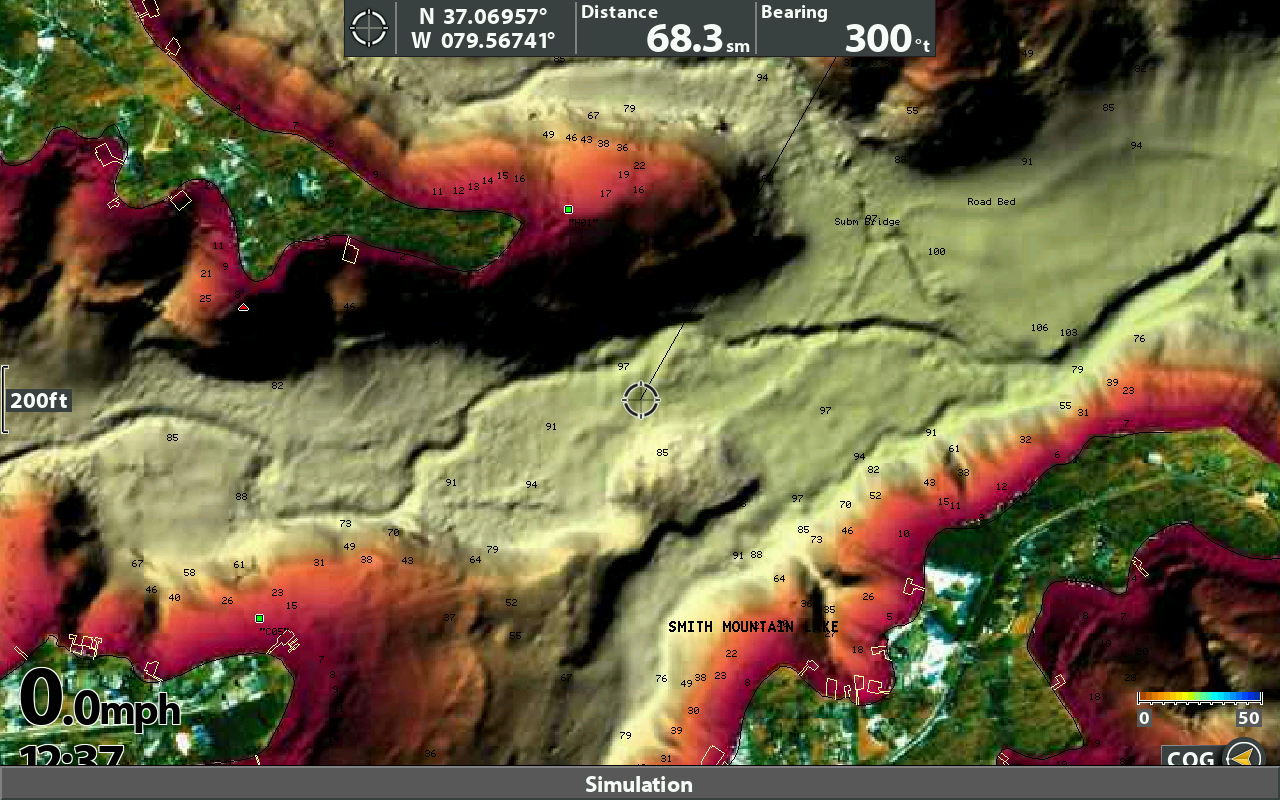Just purchased a new Navionics HotMaps Platinum with relief shading to use with my Helix 12 Gen3 SI. I pretty much only use this unit for mapping. I do have a Helix 12 DI Gen3 on the bow which I may swap (move SI to Bow and DI to console).
My full set up right now is 2 Helix 12 SI Gen3 units on console and 1 Helix 12 DI Gen3 and Garmin Echomap Ultra 102 on bow.
My question is how do I or can I get relief shading to show on my my unit?
Any help or suggestions would be appreciated
Thanks




 Reply With Quote
Reply With Quote