Hello, I'm having a problem where my Lowrance HDS Gen 2 Touch unit is displaying a communication error when attempting to view the engine data. I have Gen2 touch units (latest SW), Mercury vesselview link (latest SW), and a Mercury 150 PROXS (SN: 2B710657).
I didn't take a picture of the actual error, but I believe I should be seeing a VVLS SmartCraft Gateway in my device list, and I'm not. Instead I'm seeing this:
AXZO7661.JPG
Here is my current setup and I'll try to help explain with pictures also:
I have a blue smartcraft cable connected at the motor. IMG_5977.JPG
This cable is routed through the boat and connects via a M-M adapter to the supplied vesselview link cable. IMG_5979.JPG
I currently have the yellow termination on the unused connector, but I've tried it both ways without any luck.
Then the NMEA cable connects between the vesselview link and my NMEA backbone. Which I didn't take a picture of, but I'm assuming is working due to the diagnostics showing it working and other devices (like Point-1) working. IMG_5987.JPG
So, with just the key in the "ON" position, I'm getting this communication error. I saw the video posted here about changing the gateway generator from "auto" to "off", but I can't even get that far as the gateway isn't an option as seen in the first photo. I then scroll to my data sources selection screen and select "engine" and get this message "VVLS smartcraft gateway (SN) (Center) Invalid" as seen in this photo: IMG_5984.JPG. If I then try to configure this device, I then get this screen: IMG_5986.JPG which has the generator already set to "No".
Does anyone have any idea what I'm doing wrong? I believe the vesselview link is communicating with my Gen2 touch unit, and I'm not getting data between the motor and vesselview link, but I'm not sure either.
Thanks for your help!!
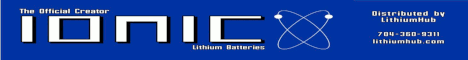



 Reply With Quote
Reply With Quote
 Those boy will take care of you.
Those boy will take care of you.



