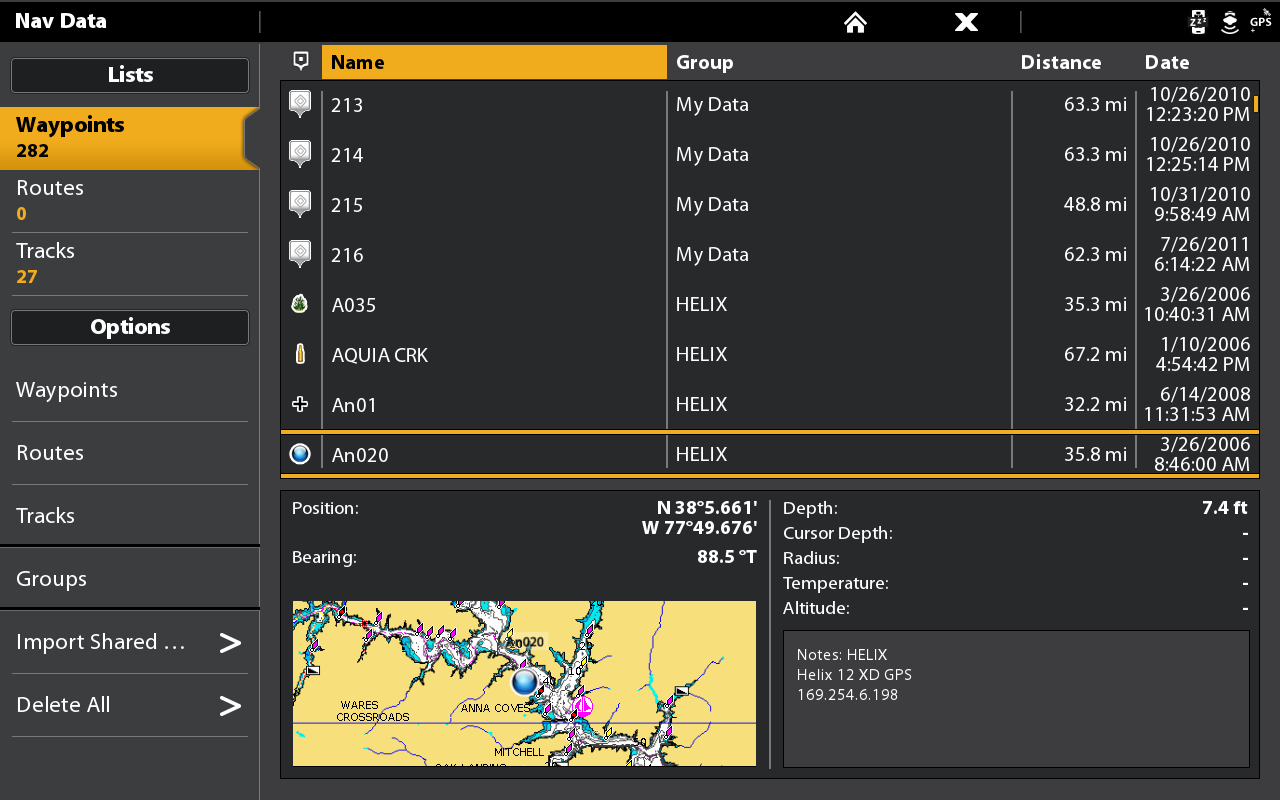Couple questions guys. Just swapped from helix to solix. So far Iím in love. Just a few hiccups. On my lakemaster it shows contours but for whatever reason it wonít actually show depth numbers. Naviís ice does but lakemaster doesnít. Is there a setting I have thatís turned off or an overlay or something?
second thing is I have a helix 9 do gen 1 networked to a solix 12 MSi G2 via network cable. Direct. No hub. Both units have ip addresses but cannot see each other. Both units have latest software. I canít see the solix from the helix and vice versa. What am I missing here???





 Reply With Quote
Reply With Quote