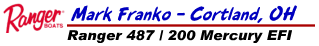I have a 106sv and 2 93sv uhd. I show dotted lines on my maps when I'm fishing. Next time I go back that route is hard line blue. I've got blue line routes all over my maps now and cant figure out how to delete the tracks. I've been all over the owners manual and played with the unit but cant figure it out. I havent saved any routes or tracks so there is nothing there to delete, but good lord there are blues lines from visits tone lake everywhere. It's like it is saving my dotted lines and turning them blue the next time I visit. Any ideas ?




 Reply With Quote
Reply With Quote