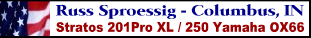Need a little help please. Tried searching but could not find remedy.
Have Helix 12 DI on bow and unit keeps looking for 360 which I've never had. Been running the unit since November and never had this issue. Yesterday while fishing about every 20 minutes it would say 360 source not found and my preset would not work. I would go to sonar menu and select forget 360 and everything worked for another 20 or so minutes and then it would do it again.
My set up is 2 Helix 12 SI G3 on Console and Helix 12 DI G3 and Garmin 102 with livesight on bow. All of the electronics are wired directly to dual house batteries with fuse boxes and breaker.
Any suggestions would be appriciated




 Reply With Quote
Reply With Quote