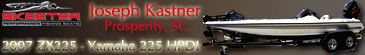I just got a new boat with a 250 show and it has helix g2n SI and DI. I am pretty much a humminbird illiterate
But would like to get some engine data to show up on the birds. I am unable to find anything online that shows what I need and what data shows up. I mainly interested in RPMs water pressure and hours. Is it possible to get these to show up on the birds? Any help is much appreciated.




 Reply With Quote
Reply With Quote