Change log associated with 2.40
1. Added the ability to set the navigation arrival mode as anchor lock or manual. Defaulted to anchor lock.
2. Added a blinking red battery light when the battery is critically low.
3. Reduced foot pedal activity light brightness.
4. Improved foot pedal steering algorithms for easier boat control.
5. Increased remote and foot pedal range during initial pairing.
6. Added a warning message for when the propeller is blocked, and improved the recovery mechanism.
Update Instructions:
NOTE: The trolling motor must be connected directly to the ActiveCaptain mobile app to update. The update CANNOT be passed through the chartplotter network.
NOTE: The update for the trolling motor contains updates for all trolling motor components. Once the update is pushed to the trolling motor, it will push the update to all connected peripherals.
1. Connect ActiveCaptain to trolling motor (use the remote to set Wi-Fi to “ActiveCaptain” and create a name and password (Menu > Settings > Trolling Motor > Wi-Fi))
2. Connect ActiveCaptain to the web and download the update
3. Connect ActiveCaptain back to the trolling motor as in Step 1. The update should push automatically to the trolling motor. This could take up to 30min.
4. Once the update is finished pushing from the phone, reboot the trolling motor. Approximately 30 seconds after reboot the speed lights should start alternatively blinking. This means the trolling motor is updating.
5. Once the trolling motor has completed updating, ensure the remote is on and connected. When it detects the remote needs to be updated, the trolling motor will start blinking its speed lights again, and the remote will show a 30 second countdown. At the end of the countdown the remote will reboot and show a gear icon, indicating it is updating. The update on the remote will take ~5min.
6. Similarly ensure the foot pedal is powered on and connected. If the version is out of date, the update will start automatically and the foot pedal status light will turn purple. Upon a successful update, the status light will go off.
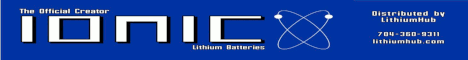




 Reply With Quote
Reply With Quote
