Every time I upgrade my solix SW I save my menu settings to an SD Card.
Do the upgrade and try to import the saved settings and everytime it fails!
I get a box that pops up and says "Import failed" Really frustrating, I have upgraded numerous times and each time it fails.
Takes so much effort and time to reset everything, very frustrating.
Anyone else have an issue with this?
I have a G1 and a G2 and it happens on both
Thanks
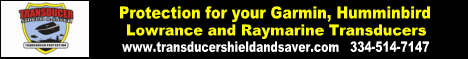





 Reply With Quote
Reply With Quote




