I recently replaced my Solix 15 SI G1 with a new Solix 15 SI+ G2 unit. I'm still working to get it tuned in but so far the Mega+ has been a huge improvement over Mega. The G1 Mega just didn't have the range for the depths I fish. That doesn't appear to be the case with the G2 Mega+.
I do have one issue that has me stumped. I like to create recordings with the Solix so I can later replay them to see what settings tweaks will help improve the images for my next outing. I created a couple of recordings with the new Solix 15 SI+ G2 and the recordings are very "jagged". The recordings are saved to my AutoChart Live Zero Lines Card in Slot 2 while in Mega+ mode on SI and DI. The recordings I have from my previous G1, as well as the Onix before that, play just fine on the G2 so I'm assuming is is an issue with the recording process and not the playback process... I'm only seeing this issue with the newly created G2 recordings.
I have included 4 pictures of the screen. The two smooth ones (one of the entire screen and one with a close up of one section) were taken from the "real time" screen while I was in recording mode. The two "jagged" ones (one of the entire screen and one with a close up of one section) were taken while playing back the recording. By the way, the top of the bridge is 93 feet deep and the original river channel is 120 feet deep. No way could I have gotten this kind of image at this depth from the G1 with Mega frequency.
I have only included images of the DI but the SI and 2D is just as jagged. I am running direct power from a dedicated battery and am at the latest SW version.
I posted this issue to a couple of Facebook groups and received some suggestions which I have tried but none of the suggestions had any impact.
Here is what I have tried so far:
- Tried a different high speed SD card
- Tried Slot 1 rather than Slot 2
- Tried it with AutoChart Live both on and off
- Tried it with changing the Sonar Max depth (in the Chirp Sonar settings) from Auto to 160 feet
- Tried it with no motor running and sitting still
- Tried it with Water Column Sensitivity at Negative 3, Positive 3, and Off
None of the above changes had any impact on the recording. I may have found a bug but am open to suggestions... Any thoughts?
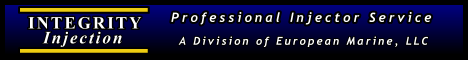





 Reply With Quote
Reply With Quote

