It is a 2016 TM and the “auto pilot” has always worked fine. I touch the appropriate foot button and only two lights come on, the bottom light indicating the “constant on” light does not come on; however when I manually push the “constant on” button after pushing the “auto pilot” it works fine. Bottom line is the auto pilot button doesn’t activate the constant on. The red light is flashing on the puck.
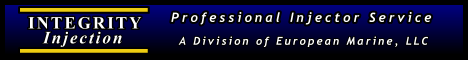





 Reply With Quote
Reply With Quote

