I imported some waypoints via a GPX file which contain the waypoint name and GPS coordinates. If I go into the default settings and select Icon only the waypoints do not disappear on the waypoints I imported. If I manually input the waypoint the names disappear. Anyone run into this issue or were able to solve?
Image from iOS (3).jpgImage from iOS (2).jpg
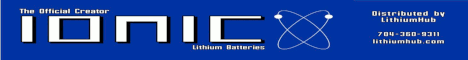



 Reply With Quote
Reply With Quote

