I have a 2017 SHO and bought the interface cable last year. I finally installed it. I only get the RPM's and Speed. I have alot of dashed boxes. My point 1 is on the NEMA network and it shows up and appears to be working. Not sure if I am just not doing something right on the HDS Live unit. Any ideas?
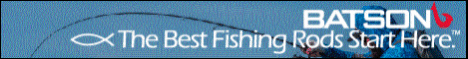



 Reply With Quote
Reply With Quote


