-
Go Pro Editing
I really enjoy my Go-Pro however editing is less than pleasant. Was wondering what do most do for editing. Thinks like, rather than watching 8 hours of a fishing day is there a way to nark a event? Is there a pattern you follow editing. My go pro is a Hero 3 plus silver. I would like to upgrad but right now the editing is stopping that. Any insigts would be appreciated.
For information I have tried Adboe, just to many options for me. I have tried the different Go pro suites as well.

2023 Phoenix 920 Elite
2023 Mercury Pro XS 4S
-
I use shotcut
free; but won't do multi-cam
-
Take it off of straight video mode and put it in looping mode. You can set it to 5 mins or 20 minutes. Hit record. When you have action you want to keep hit the record button again to keep the last 5 or 20 mins. Then hit record again to start the looping again. It will continue to overwrite the last 5 or 20 minutes until you hit the stop/go button. It cuts down on the amount of video you have to transfer or edit. Google GoPro looping mode. To me it is the best way to run it for fishing where there are periods of little or no action. I have a simple Windows OS PC - and for Windows I have found that CyberLink PowerDirector was fairly easy to learn. They have lots of youtube tutorials on the product.

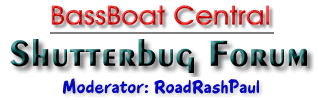



 Reply With Quote
Reply With Quote