Just put a 225 SHO on the boat. My console graph is a Humminbird 1198c. The cable from the motor to the graph gets me engine temp and tach but not the hours. Itís running through the humminbird as eth nmea 2k box. What are my best options to get the hours displayed on the Humminbird or using some other method? I have a flasher in the dash of the boat that is of no use (cut it off 10 years ago) so the space is there for some other kind of device, maybe Lowrance LMF-400 (seems to be discontinued?) or something else, dunno. Iíd like to spend the least amount of money possible since all I really want to know is what the hours are.
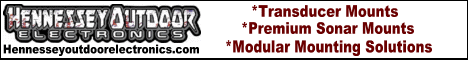



 Reply With Quote
Reply With Quote

