Depth reading went from accurate, 8ft, to 1000 ft + yesterday. Never went back to correct reading. Unit is less than a year old, total time 28 hrs. Software version 1.860. Transducer appears normal. Any suggestions on correcting the problem appreciated. If this has been covered in another thread, please point me in the right direction. Thanks. Very frustrating.
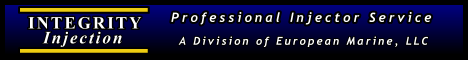



 Reply With Quote
Reply With Quote

