Maybe the clutter is thermocline.
Maybe the clutter is thermocline.
Nitro z21
No thermocline. The interesting thing is, I was on the water yesterday afternoon with the guy I sold my old Helix 10 to. The Helix 10 has the latest software and his other unit is an older 597 with I'm sure the original software that came with that unit. If we looked at the Helix 10 sonar view you can't see the clutter past 25 ft (83khz) with sensitivity at 8-9 but on this 597 the clutter is there in both clear and max mode with 83 or 200khz. So with all these units the sonar is greatly effected by the software version that you are running. Now, I like Humminbird but other people that I know that have Lowrance or Garmin their sonar is far better than what you see with Humminbird and they don't have to constantly adjust the settings or update the software. All I'm looking for is a baseline settings that I can use in depths from 0-50ft where I can get enough target separation to see the fish. I don't care about clutter if any or even a little interference, I just want to see fish in the water column, my line and pick out fish in trees and or brush, which I could do just a few weeks ago.
2021 Skeeter ZX225
2021 Yamaha SHO 225 VF225LA
Is it possible you are misunderstanding the surface clutter setting? If you don't care about clutter, you should have that set at 10. I think in a prevous post you talked about setting it at 1. A setting of 1 is reducing surface clutter a much as possible .... the range is the amount of clutter, not the amount of gain. It is somewhat counter intuitive.
The higher the number, the more surface clutter .... the lower the number, there is less surface clutter (more attenuation.) Most times it is best to be mid range.
__________________________________________________ ___
**Looking for the one that makes it all worthwhile**
__________________________________________________ ___
Units ..... 1197 (6.310) ...1198 (6.490) ... Helix 12 MSI G3N
Thanks, I appreciate the response and video. I understand that the setting is sort of backwards but what is happening to me is different surface clutter settings effect the rest of the water column and if I'm able to see my line in the RTS, sonar history and water column. I have in the past just left it at 5 and in my current settings 8 seems to be the best if I want to see my line at the upper end of the water column. It's still puzzling to me that in order to get a somewhat usable sonar view with an 83/200 US2 transducer I have to set the transducer to High Wide Chirp. I have two transducers coming soon, the XTM 9 WIDE DI 20 T and XTM 9 HW T - HELIX Dual Spectrum CHIRP w/ Temp Trolling Motor Transducer. Since most of my time at the bow I'm using the sonar/360 view I'm probably going to use the later. I'm not sure what transducer setting to select for that transducer but I will start with the same High Wide Chirp as a start.
I'm also still not sure why I'm getting the wagon wheel effect on my 360 when it wasn't doing that before. Somehow I think this unit is still pinging on 455 even though I don't even have a imaging transducer connected to it.
2021 Skeeter ZX225
2021 Yamaha SHO 225 VF225LA
2021 Skeeter ZX225
2021 Yamaha SHO 225 VF225LA
HW wide
Nitro z21
What is your water column sensitivity set to? Turn it up to 3, turn your surface clutter to whats bearable( about 5 or so), and your sensitivity will probably be all the way down to the minimum. I don’t like the newest update at all. I was having problems and they said I had to updaTe before going any farther. I vertical fish and had the same as you with not seeing my baits. These settings got it back. On a side note,,, if I run med-high chirp,my scroll speed slows down considerably,,, I set it to high chirp,scroll speed speeds way up. I just want my 1.60 update back..
Medium/High is Dual Frequency. The unit alternates broadcasting the two frequencies when you have 83 kHz turned on.
With a Side Imaging unit, it broadcasts the two SI pulses and the two 2D pulses for each pulse series.
You can change order of the pulses being broadcast by using the Jigging Mode.
Wayne Purdum
Charlottesville, Va.
Helix 12 CHIRP MEGA+ SI G3N/G4N, Helix 15 CHIRP MEGA SI+ GPS G4N
SOLIX 12 SI/G3, Helix 8 CHIRP MEGA SI+ G4N, Ultrex 80/LINK, MEGA360,
MEGA LIVE, LIVE TL
I’m now using the XTM 9 HW T transducer with the settings: transducer set to High Wide Chirp, surface clutter at 8, clear mode, full, sensitivity at 12 and noise filter at 2. Chirp says it’s 140-240 I believe. I also, got a ferrite ring for the transducer cable. I seem to be almost back to the way things were before this all started except still getting interference at deeper water levels unless the noise filter is at 2. I can see my line and suspended fish but the target separation is still not great but overall improvement. I would like to use the narrow chirp I think 175-250 but can’t the correct settings for that yet.
2021 Skeeter ZX225
2021 Yamaha SHO 225 VF225LA
All the choices for transducer frequencies are in the Connected Transducer menu.
If you want to see what the default CHIRP ranges are, just scroll through the choices and look at the frequencies displayed at the bottom left of the screen with the 2D view displayed.
AIRMAR or Generic (depending on the unit model) High Frequency is 175-225 default. Then you go to the Setup Menu to CHIRP Configuration and see what the 2D CHIRP Frequency Spectrum is. In this case it is 130-250. You can adjust the High Start Frequency and the High End Frequency within that range to whatever you choose.
HW CHIRP is 150-220 default. The 2D CHIRP Frequency Spectrum is 140-240.
Any of the Connected Transducer settings that don't include SI or DI will not have either as a function of the unit when selected. The unit will be 2D only.
Wayne Purdum
Charlottesville, Va.
Helix 12 CHIRP MEGA+ SI G3N/G4N, Helix 15 CHIRP MEGA SI+ GPS G4N
SOLIX 12 SI/G3, Helix 8 CHIRP MEGA SI+ G4N, Ultrex 80/LINK, MEGA360,
MEGA LIVE, LIVE TL
Thanks, but for my unit if you select High Wide Chirp as the connected transducer and then go to the Setup Menu you have no option for Chirp Configuration. If you want to do that you have to select another connected transducer like DI 83/200. I'll play around with it today.
2021 Skeeter ZX225
2021 Yamaha SHO 225 VF225LA
Wayne Purdum
Charlottesville, Va.
Helix 12 CHIRP MEGA+ SI G3N/G4N, Helix 15 CHIRP MEGA SI+ GPS G4N
SOLIX 12 SI/G3, Helix 8 CHIRP MEGA SI+ G4N, Ultrex 80/LINK, MEGA360,
MEGA LIVE, LIVE TL
Tugger, what update do you have? I dont think the new one has options to choose high or med chirp. Ite Full, wide, narrow I believe.
Wopper, I have never seen a pic where you could see your fishing line on 2d. Not sure why you would want to.
These units with factory setting should be very usable. Slight tweeks will def improve but do small adjustments.
High and Medium is 200kHz and 83 kHz. The Connected Transducer setting has 2D 83/200 kHz in a couple of versions--- HB and Generic.
If your unit has AIRMAR settings or Generic they would be High Frequency and Medium Frequency. Low frequency would be 50 kHz Chirped.
High Wide CHIRP Full is adjustable for the whole range. Narrow and Wide are fixed ranges.
Full is 140-240 kHz
Narrow is 180-240 kHz
Wide is 140-200 kHz
This is what fishing line looks like on 2D, the blue zig-zag in the upper water column, sort of useless. Showing the presentation is a usable function--the
Ned rig near the bottom.
This is a drop-shot rig with finesse worm or TRD, and 1/8 oz weight.
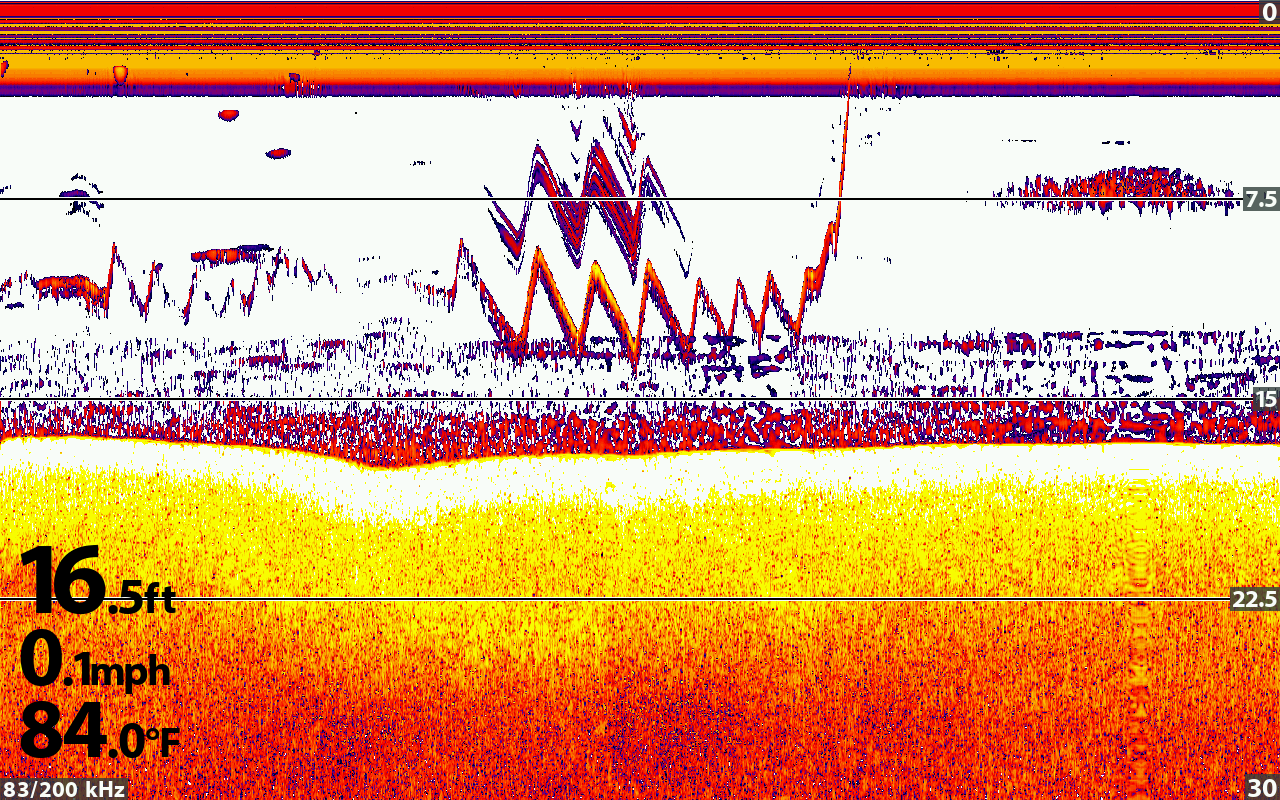
Wayne Purdum
Charlottesville, Va.
Helix 12 CHIRP MEGA+ SI G3N/G4N, Helix 15 CHIRP MEGA SI+ GPS G4N
SOLIX 12 SI/G3, Helix 8 CHIRP MEGA SI+ G4N, Ultrex 80/LINK, MEGA360,
MEGA LIVE, LIVE TL
Yes, it’s custom. In the setup menu unless I have the transducer to something like DI 83/200 there is no chirp option. Nothing under the sonar menu either. Right now the narrow spectrum is 170-170. The full and wide match. I’m not about to go back to defaults as it’s taken to much time and trouble to get the unit to work at all. The full spectrum works but it doesn’t show data for the bottom very well. I’ll mess with it more to try and get the narrow spectrum to work
2021 Skeeter ZX225
2021 Yamaha SHO 225 VF225LA
With the Connected Transducer setting of DI 83/200 kHz, you would not have HW CHIRP, Narrow, Full, or Wide.
You would have to have another Connected Transducer setting chosen to have those choices.
That would be High Wide + DI or HW + DI to still have Down Imaging.
High Wide or HW chosen for just 2D sonar and no Down Imaging.
CHIRP is turned on or off in the Setup Menu. A G2N does CHIRP 2D sonar and CHIRP Imaging, IF you have CHIRP turned on.
When CHIRP is turned off, there is only one frequency, not a range.
Going by the G3 Helix 7 I have on my desk, when I turn 2D CHIRP OFF, I get 210 kHz for Full, 170 kHz for Wide, and 210 kHz for Narrow.
The G3N Helix 10 DI I have on my desk has the same settings and frequencies.
If what you just posted is what you actually have, you have series issues with the software because nothing makes sense.
Wayne Purdum
Charlottesville, Va.
Helix 12 CHIRP MEGA+ SI G3N/G4N, Helix 15 CHIRP MEGA SI+ GPS G4N
SOLIX 12 SI/G3, Helix 8 CHIRP MEGA SI+ G4N, Ultrex 80/LINK, MEGA360,
MEGA LIVE, LIVE TL
I just went out to my garage and checked the unit. I only have the duel spectrum 2D physically connected and High Wide Chirp selected. The unit only had the sonar view displayed and when I went to the setup menu I did see the chirp menu option. The only option is to change the “full” chirp low and high range. Then when I went to the sonar menu and change to narrow spectrum it showed 170-170. I went back to the setup menu and reset the local chirp configuration and when I go back to sonar menu and select narrow the setting is correct 180-240. I will verify later but I think when I have the 360 running and the 360/sonar view the setup menu is missing the chirp option. Either way resetting the chirp configuration took care of the narrow spectrum range. Now for finding the right balance of settings when using narrow. After that move my Ethernet hub to see if that helps with the interference or just to better organize the yards of cables.
2021 Skeeter ZX225
2021 Yamaha SHO 225 VF225LA
Wayne Purdum
Charlottesville, Va.
Helix 12 CHIRP MEGA+ SI G3N/G4N, Helix 15 CHIRP MEGA SI+ GPS G4N
SOLIX 12 SI/G3, Helix 8 CHIRP MEGA SI+ G4N, Ultrex 80/LINK, MEGA360,
MEGA LIVE, LIVE TL
Whopper what update?
Thanks, I tried Wide and yes, I could see my line and fish very well but all the data on the view was big and my line looked like a rope on the screen. If I went over brush all I can see is a big blob of stuff and can't make out details. Full is better, as my line is smaller and I still see fish but the bottom data is still not detailed enough for me. Before all of this mess started, bought a new unit and updated all the units to the latest update I would set my Helix 12 Chirp SI/DI/GPS (G1) V .1.6.4 on Max mode, the chirp frequency was 175-225 or what ever was the highest, surface clutter at default, noise level off, sensitivity at 2 and at the sonar tab bottom to 50ft. I could see my line, fish and had very good target separation. Yes, I had some interference through out the water column but I could see fish very well which is the goal. Don't see fish don't catch fish! Now, I have to adjust the settings for different water depths and spectrums and I still don't get the target separation I want or need. Thanks for all the help, hopefully I will get all of this working the way I want sooner or later.
2021 Skeeter ZX225
2021 Yamaha SHO 225 VF225LA