Good morning all! I have a Helix 12 chirp and a Helix Mega chirp g2n connected at bow along with Ultrex 360. For some reason I canít get 2d on my Helix 12. It wonít show up in my menu as a option. I tried restoring defaults on both units and messing around with connected transducer options. 360 shows up on both units. Even if I just turn on Helix 12 no 2d. Thanks in advance!!
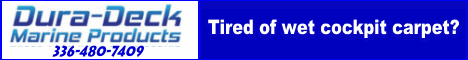



 Reply With Quote
Reply With Quote
