Wifeys phone is using mobile data in the middle of the night and odd hours when she isn't using the phone. I've checked under cellular data app usage and none of them are abnormally high. We got the "over your data" message from ATT. Figured maybe it was location services, but her apps are only set up for location "when using the app". What the hell could be using data in the middle of the night?
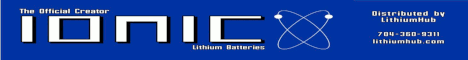
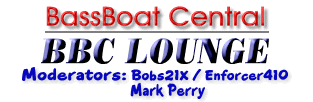



 Reply With Quote
Reply With Quote



