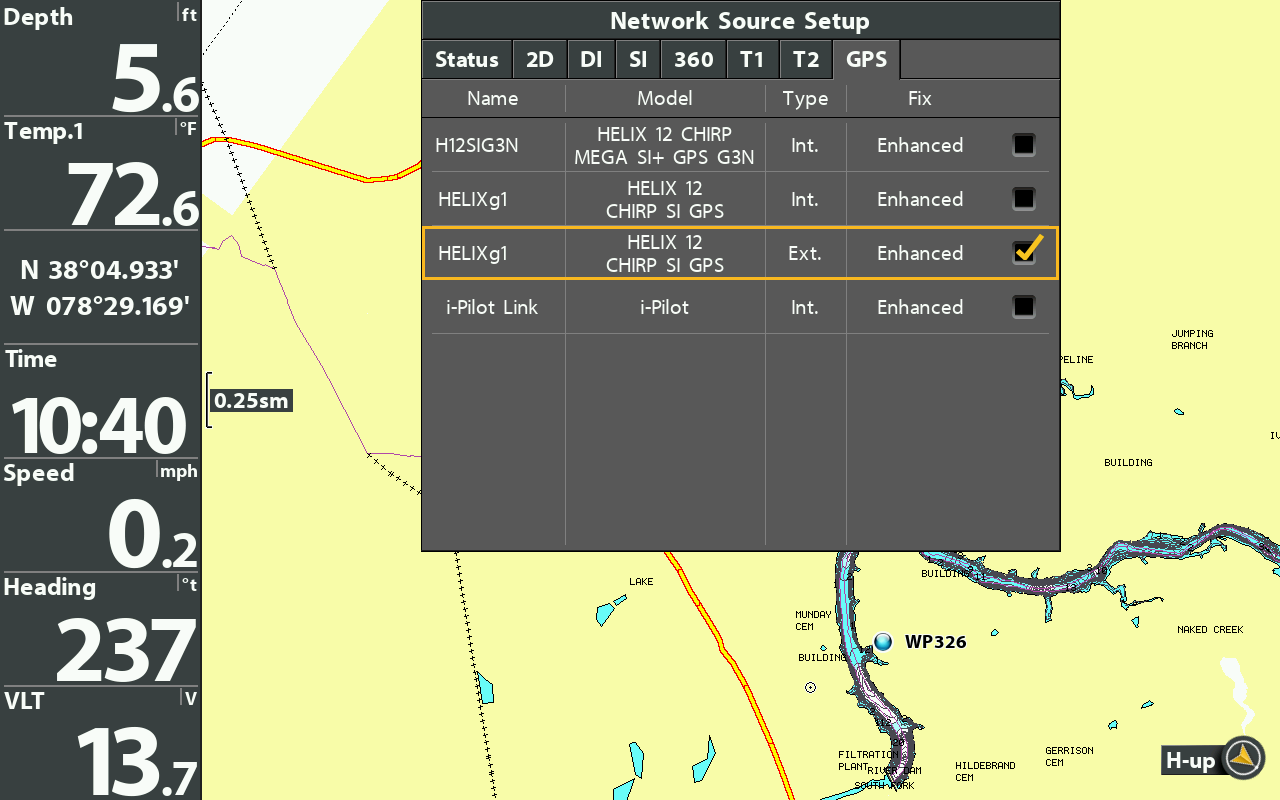I have 3 units networked plus a Ultrex IPilot link and a external GPS receiver. Helix 10 on bow and a Helix 10 at the helm and a 998 at the helm for navigation only. The GPS receiver is plugged into the helm Helix. My issue is with GPS on the units. The helm Helix only shows GPS for itself ( int/no fix ) not showing external gps. The 998 at helm doesn’t show a gps and the bow Helix only shows gps for the bow unit ( int/ no fix ).All units seem to be giving me all other options just not GPS. My problem seemed to start after I had an issue with the bow unit and had to send it in to Humminbird to get the side imaging repaired. I unplugged the bow unit and the helm unit and switched them around to troubleshoot the side imaging issue before I sent in back. Also customer service installed the new software update and I installed it in my other Helix so both are using 2.1. Any ideas what could be going on? Both Helix units seem to be running on internal gps ok but nothing on the 998. Both Helix are Mega SI g2n and 998 is SI hd. Thanks




 Reply With Quote
Reply With Quote