This is a question for Garmin pros and/or Navionics pros.
I know the "wipe" button will wipe EVERYTHING and then you can't re-download ALL AREAS OF NAUTICAL CHARTS THAT USERS HAVE PAID FOR.
https://navionics.secure.force.com/k...Chart-Coverage
My card is getting less and less space even I only update the same area’s (using the selection box) SonarCharts!
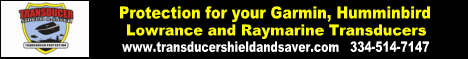



 Reply With Quote
Reply With Quote

