I have this unit and was using it yesturday when my side scan screen went nuts. The screen shows one side smaller than the other. I have tried to get this corrected but with no luck. How do I get the screen to show the same size on each side?
I have this unit and was using it yesturday when my side scan screen went nuts. The screen shows one side smaller than the other. I have tried to get this corrected but with no luck. How do I get the screen to show the same size on each side?
A Helix 7 MEGA DI GPS unit does not have "side scan".
Wayne Purdum
Charlottesville, Va.
Helix 12 CHIRP MEGA+ SI G3N/G4N, Helix 15 CHIRP MEGA SI+ GPS G4N
SOLIX 12 SI/G3, Helix 8 CHIRP MEGA SI+ G4N, Ultrex 80/LINK, MEGA360,
MEGA LIVE, LIVE TL
Last edited by J.Mac; 08-21-2019 at 08:06 PM.
Post a picture of that glitch for reference.
It cannot be adjusted so it has to be a hardware or software issue that only Humminbird can fix.
The only menu change you can make is to only display the right side or only the left side.
I have the Helix 7 MEGA SI GPS G3 on my desk. There is no MEGA Plus Helix 7. The Helix 8 MEGA SI+ GPS G3N model and larger are the + models.
1 800 633 1468
Wayne Purdum
Charlottesville, Va.
Helix 12 CHIRP MEGA+ SI G3N/G4N, Helix 15 CHIRP MEGA SI+ GPS G4N
SOLIX 12 SI/G3, Helix 8 CHIRP MEGA SI+ G4N, Ultrex 80/LINK, MEGA360,
MEGA LIVE, LIVE TL
I have the exact same model on my desk.
Every view is selectable as Visible or Hidden in the Views menu.
Since the Helix 7's don't have the three Favorite Views buttons that the larger models have, you can eliminate the number of views you have to rotate though.
You can go through the views forward and reverse, View button is forward, Exit button is reverse.
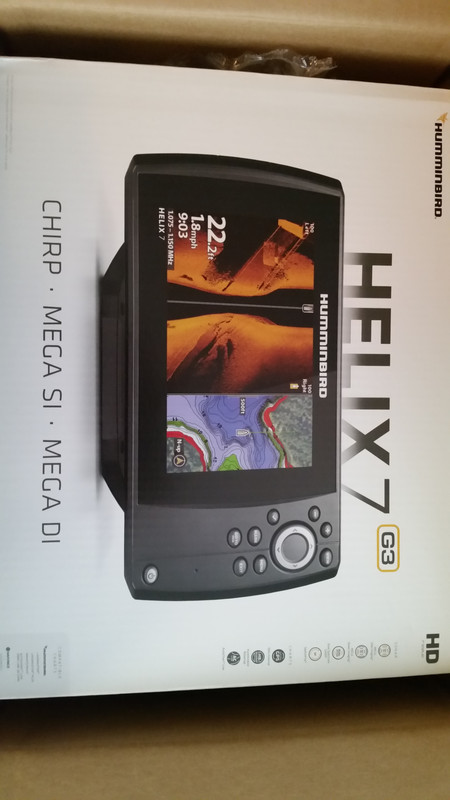
Wayne Purdum
Charlottesville, Va.
Helix 12 CHIRP MEGA+ SI G3N/G4N, Helix 15 CHIRP MEGA SI+ GPS G4N
SOLIX 12 SI/G3, Helix 8 CHIRP MEGA SI+ G4N, Ultrex 80/LINK, MEGA360,
MEGA LIVE, LIVE TL