Good morning all,
First time posting on here. I just recently installed Active Target connected to my HDS 9 Live on my Ranger RT-188. I've watched YouTube videos on the settings to use but I figured I would check here to see what settings you use for Forward Scan. Thanks in advance.
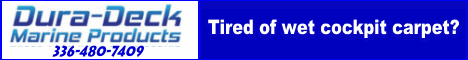



 Reply With Quote
Reply With Quote